AddFunds
This guide will walk you through the steps to add funds to your CaptchaSonic Wallet for seamless CAPTCHA-solving operations.
📅 Published on Jan 08, 2025
⏳ Reading Time: 3 minutes
1. Introduction to CaptchaSonic
Section titled “1. Introduction to CaptchaSonic”CaptchaSonic is an AI-driven CAPTCHA-solving service designed to streamline and automate the process of bypassing various CAPTCHA challenges encountered during web interactions. By leveraging advanced machine learning algorithms, CaptchaSonic offers efficient solutions for CAPTCHAs such as reCAPTCHA, BLS, GeeTest, and KeyCAPTCHA, enhancing user experience and accessibility.
For more information, you can sign up for free to access the CaptchaSonic Dashboard at:
🔗 CaptchaSonic Dashboard
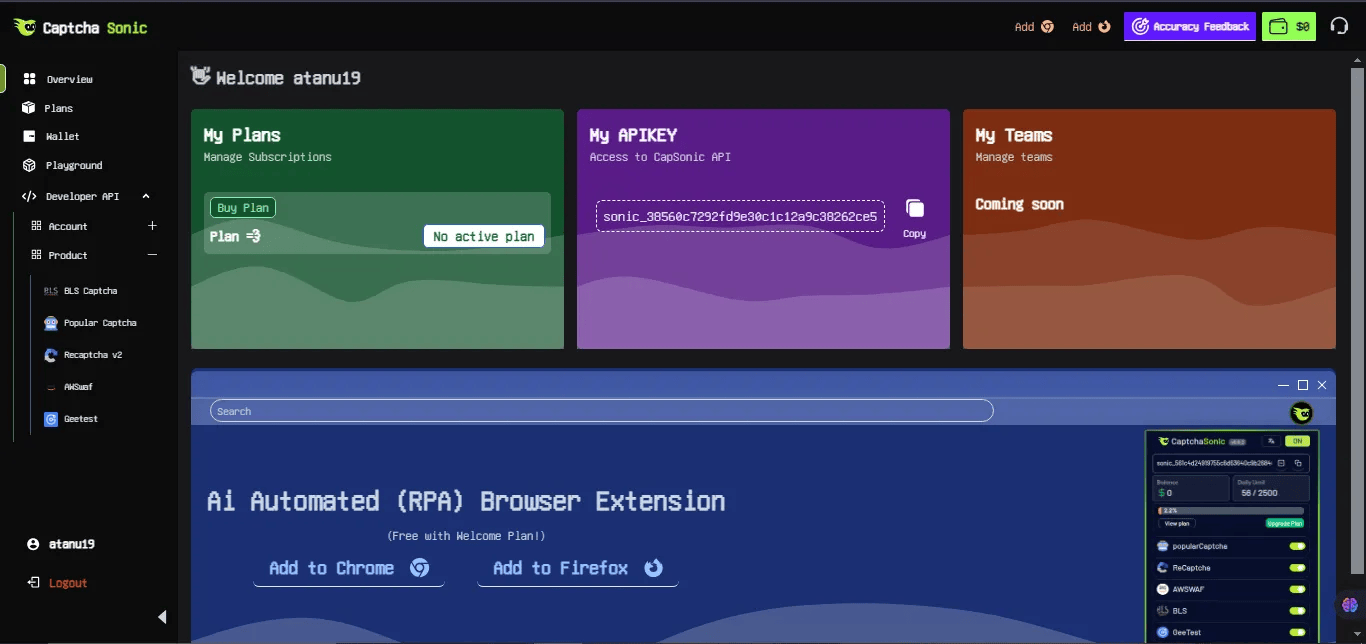
2. Next Steps
Section titled “2. Next Steps”- Tap on Plans to explore our offerings.
- Add funds to your wallet by following the steps below.
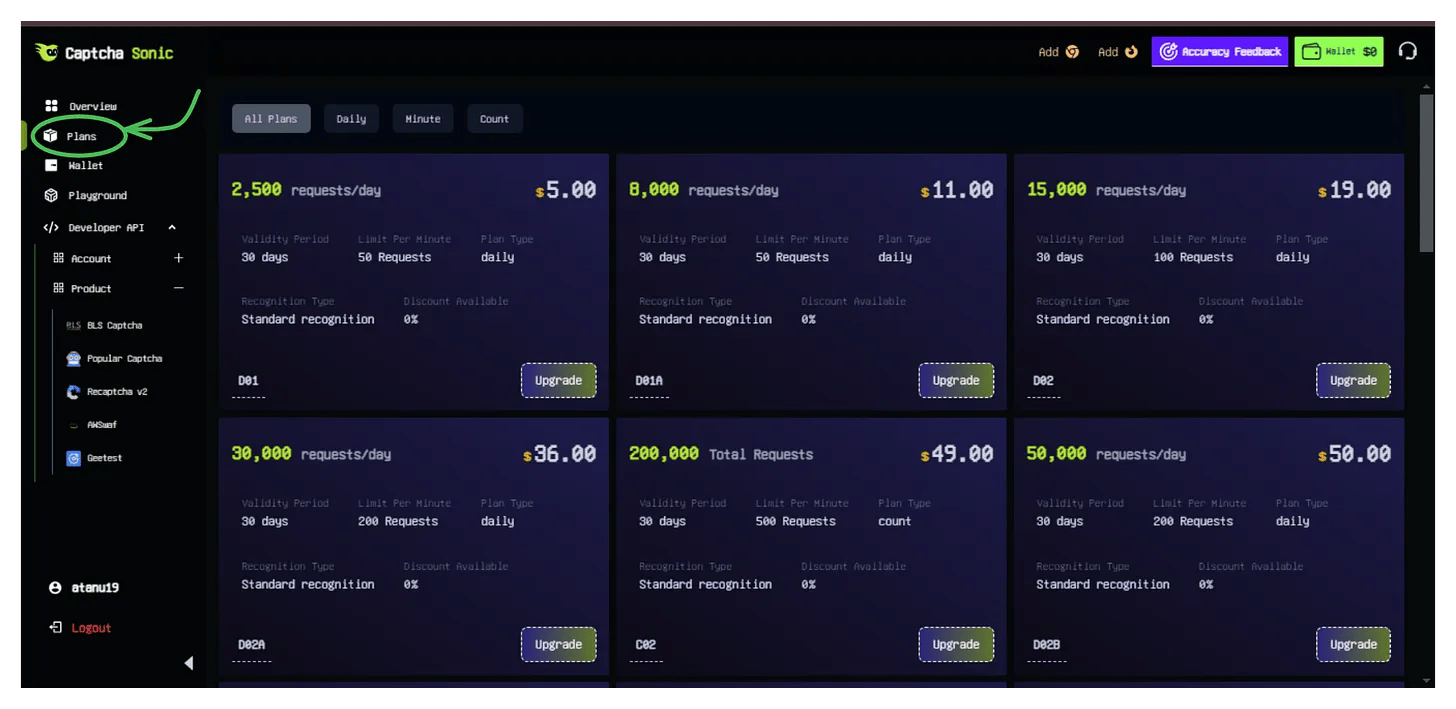
3. STEPS TO ADD FUNDS TO YOUR WALLET
Section titled “3. STEPS TO ADD FUNDS TO YOUR WALLET”STEP 1: Navigate to the Wallet Section
Section titled “STEP 1: Navigate to the Wallet Section”To begin adding funds, go to the Wallet Section of your CaptchaSonic account.
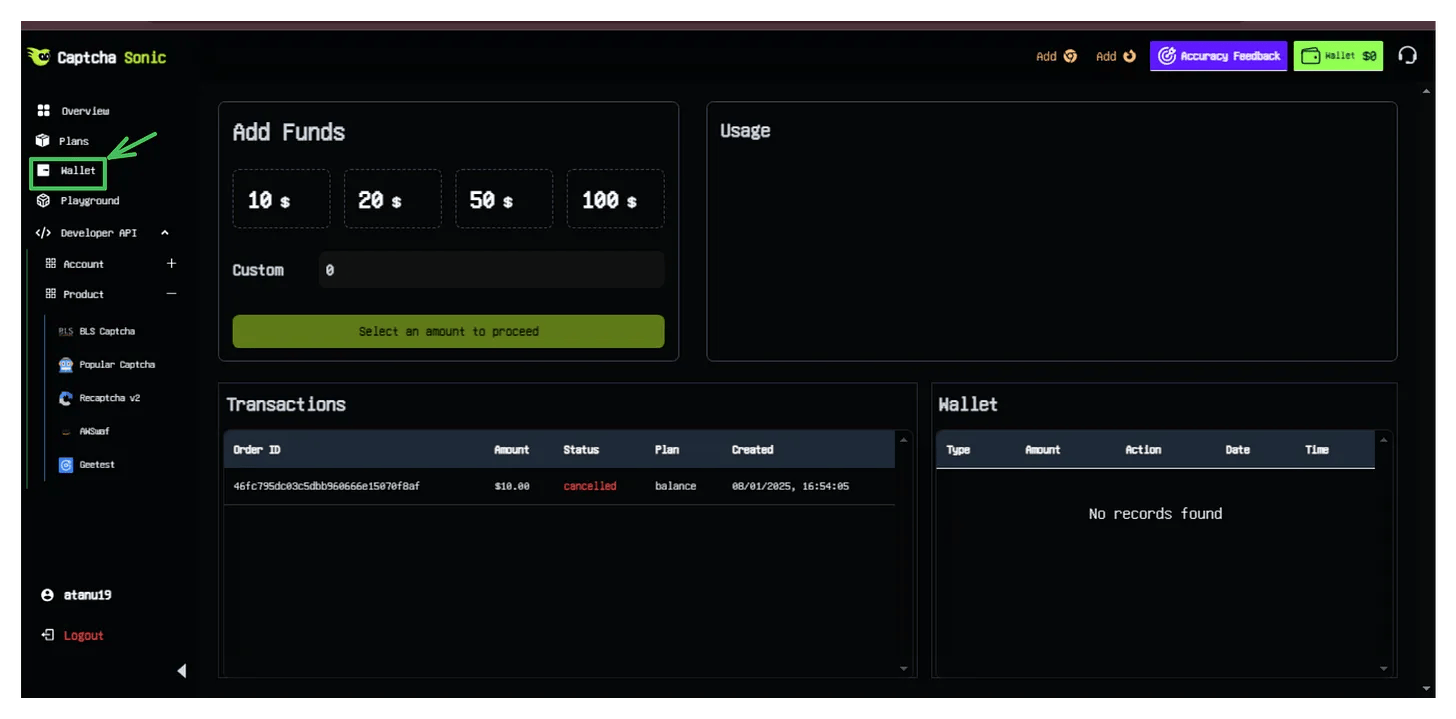
STEP 2: Choose Your Desired Amount
Section titled “STEP 2: Choose Your Desired Amount”Select the amount you wish to add to your wallet. Once selected, proceed with your choice.
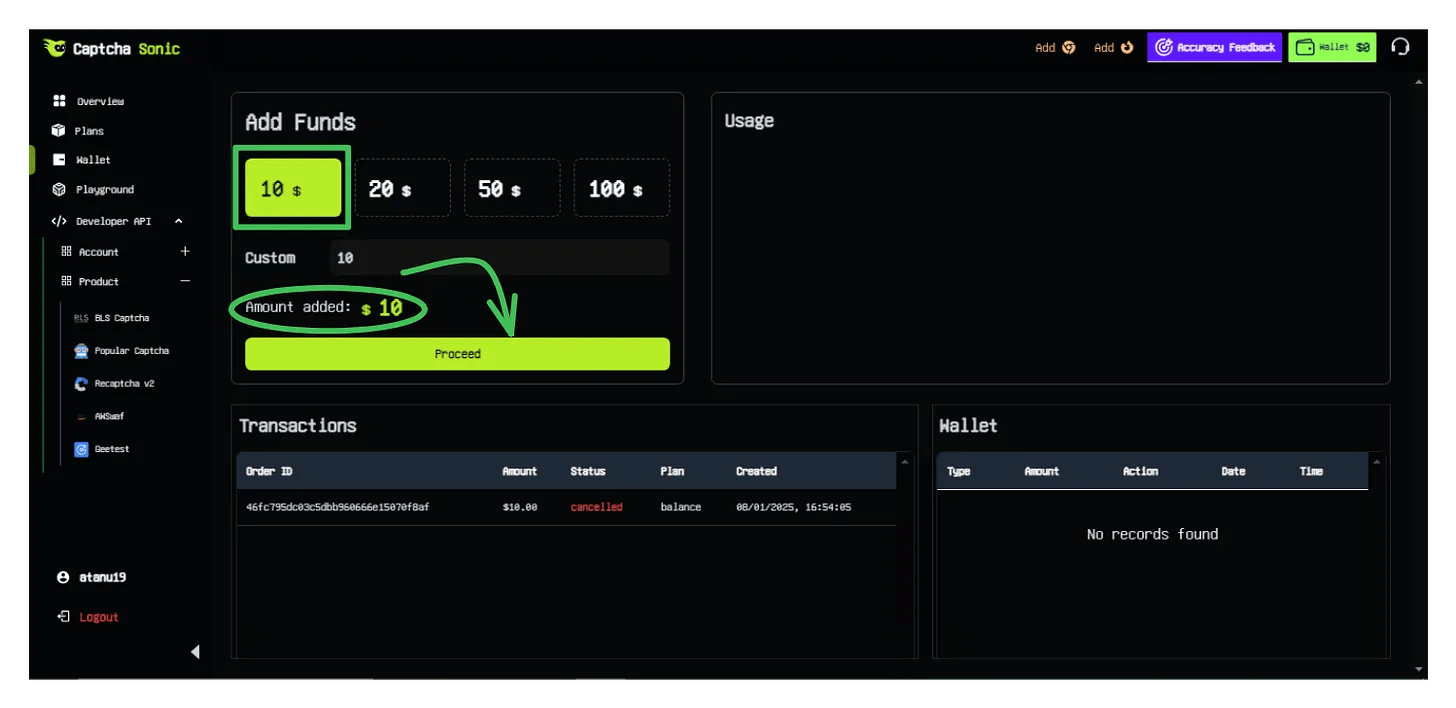
STEP 3: Select Payment Method
Section titled “STEP 3: Select Payment Method”A Payment Details window will appear. Select the Pay with Crypto option and tap Checkout to continue.
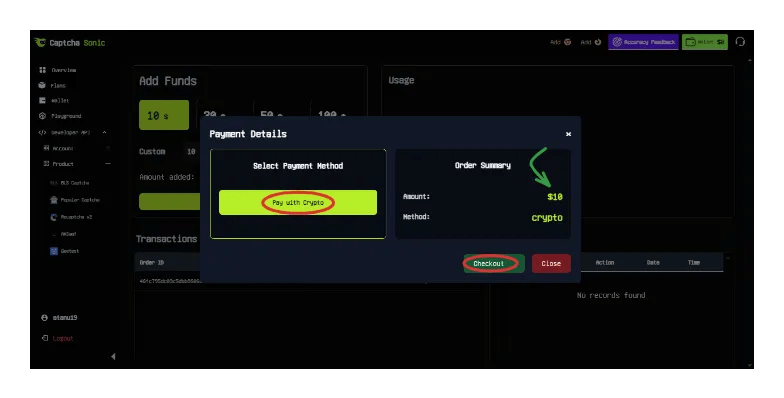
STEP 4: Payment Page
Section titled “STEP 4: Payment Page”On the payment page, an Order ID will be generated. The default payment option is BTC, but you can select your preferred cryptocurrency for the transaction.
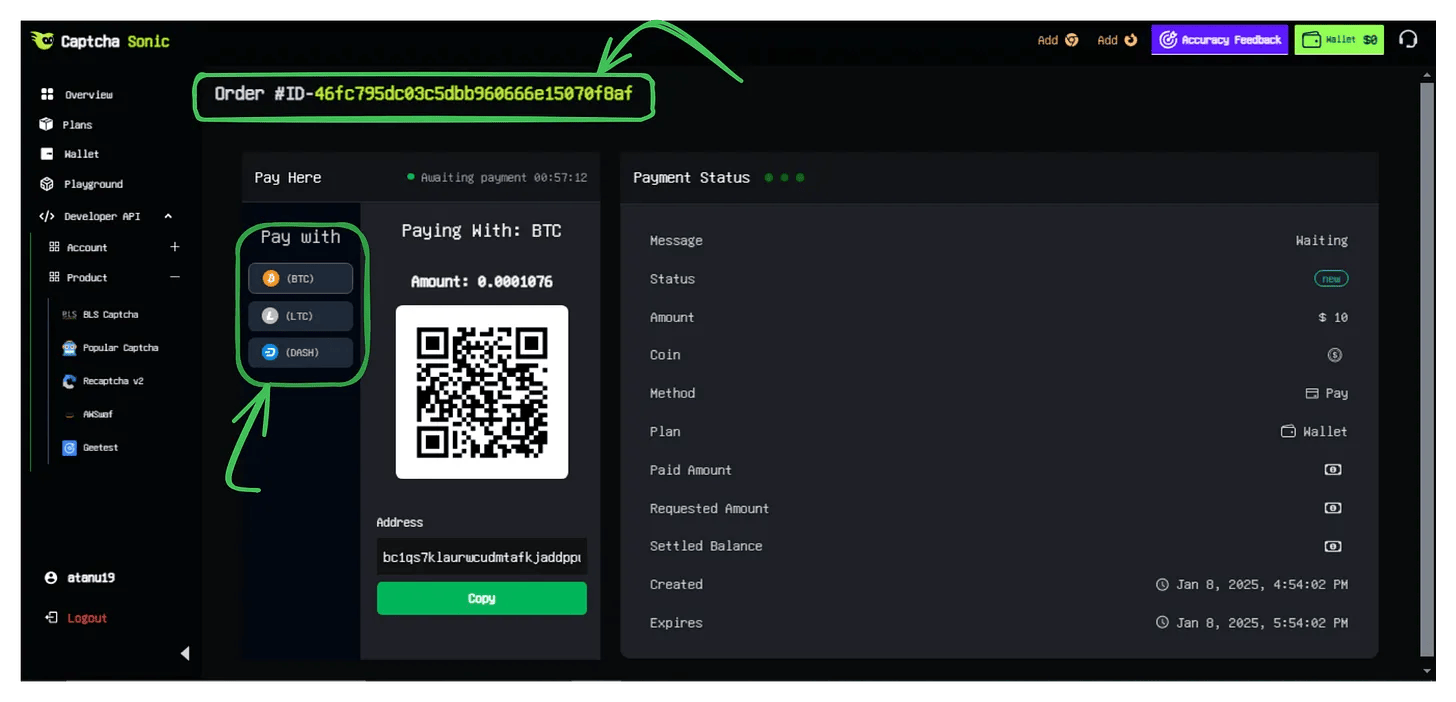
STEP 5: Complete Payment via Crypto
Section titled “STEP 5: Complete Payment via Crypto”Copy the provided Payment Address and Amount, then paste them into your chosen cryptocurrency payment app. Confirm the details and complete the payment seamlessly.
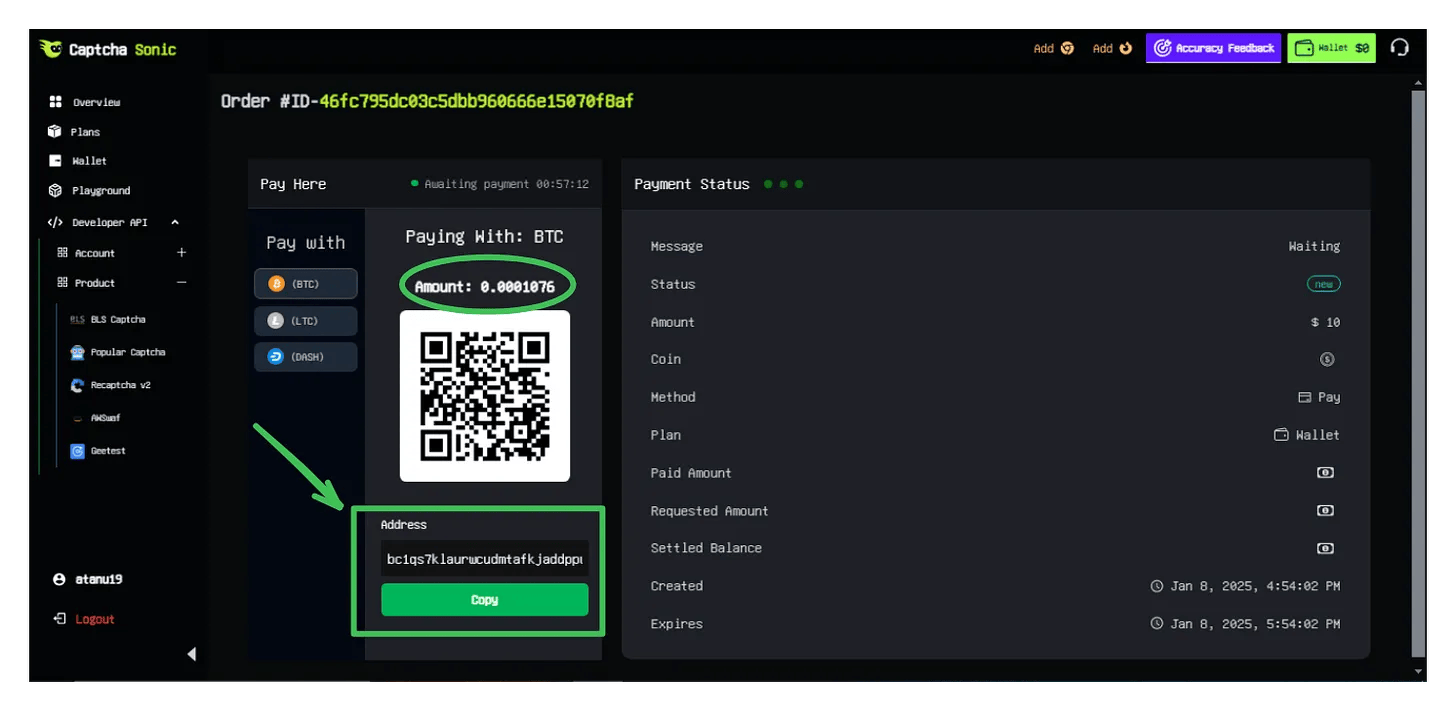
STEP 6: Monitor Payment Status
Section titled “STEP 6: Monitor Payment Status”Monitor the Payment Status message. It will change from “Waiting” to “Done” once the payment is confirmed.
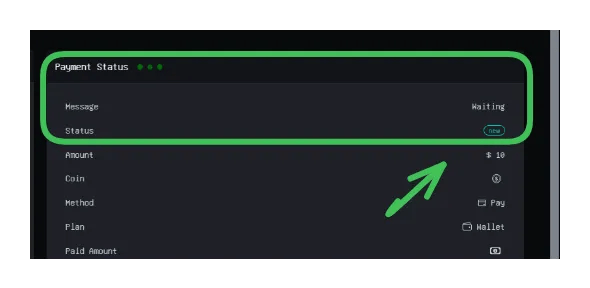
STEP 7: Verify Balance
Section titled “STEP 7: Verify Balance”Once the payment is successful, your wallet balance will be updated. You’re now ready to utilize our automated CAPTCHA-solving services via the CaptchaSonic APIs!
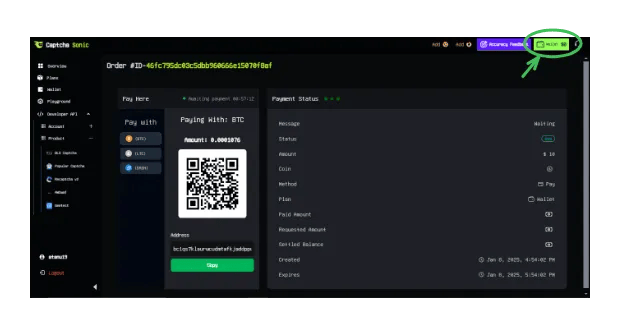
4. Things to Remember
Section titled “4. Things to Remember”- Ensure Correct Details: Always double-check the payment address and amount before proceeding with the transaction to avoid errors.
- Payment Confirmation: Wait for the payment status to update from “waiting” to “done” before using the wallet balance.
- Preferred Cryptocurrency: While BTC is selected by default, you can choose your preferred cryptocurrency for payment.
- Secure Environment: Use a trusted and secure crypto platform for transactions, such as Binance: Binance.
- Support Contact: In case of any issues or delays, contact our support team for assistance.
5. Conclusion
Section titled “5. Conclusion”Adding funds to your wallet is a straightforward process designed to provide a seamless user experience for funding your account via cryptocurrency. By following these steps, you can quickly and securely top up your wallet and access our automated CAPTCHA-solving services. Once your payment is confirmed, you will be ready to integrate our CaptchaSonic APIs to enhance your workflows efficiently.
📢 Subscribe for More Updates!
Section titled “📢 Subscribe for More Updates!”✍️ Written by Jhon_ - Blogger & Content Creator
🚀 Like, Share & Subscribe to our updates.